Signer
Finally, the bottom section of the Account Panel displays information for the address you are signing with.
When you initially open Frame, your Signer will be locked and unable to verify the correct address.
While your Account is unlocked, you can connect to protocols but you will not be able to sign any transactions.
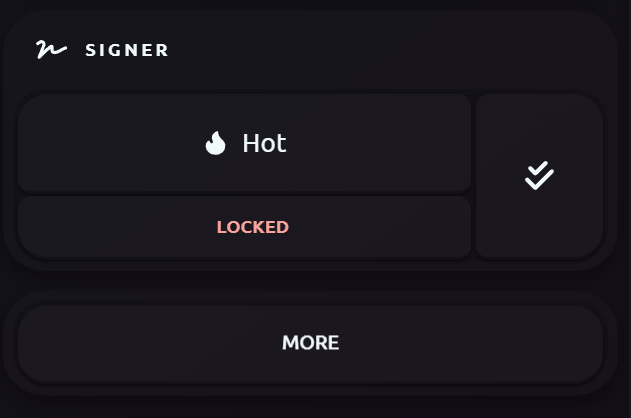
Clicking on the "Hot" button will open up the left-hand panel to enter your password and unlock your account:
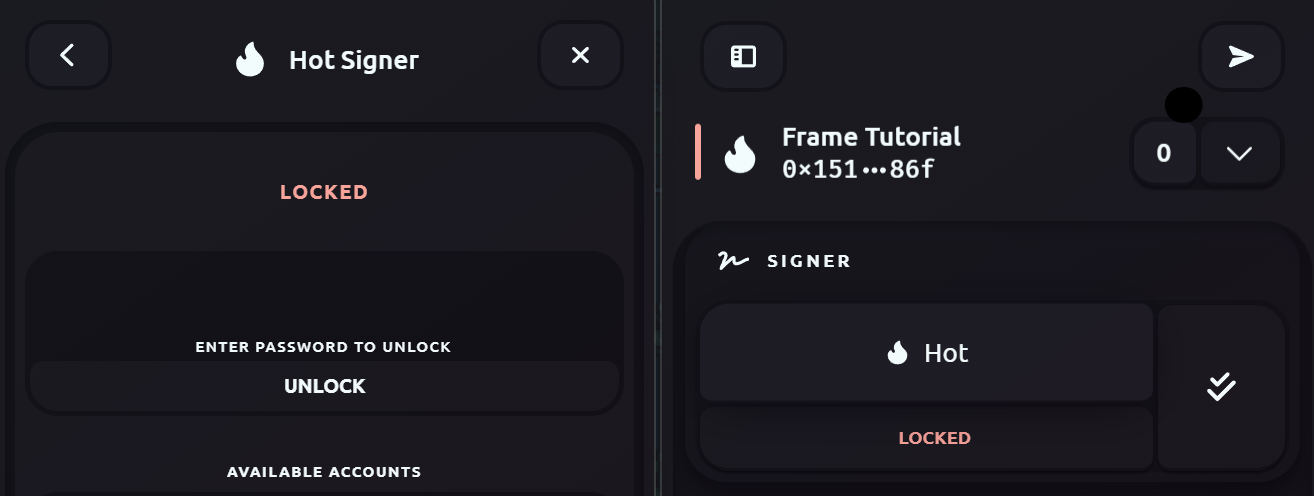
Once your Account is unlocked, you can go back and verify that this is the correct address by clicking the double-checkmark button on the right.
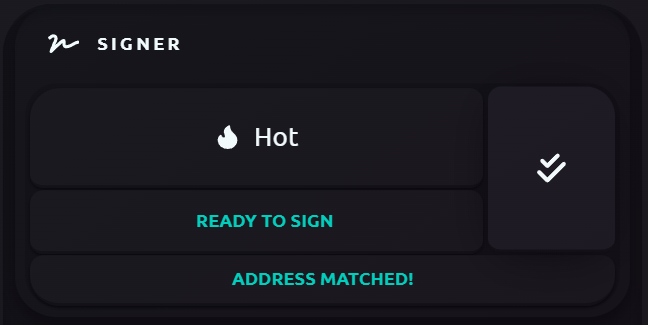
Account Names
The Signer section is also where you can choose a different name for your address. This provides an easier searching method for users that have a large amount of addresses.
We will be adding a way to categorize your wallets in future updates!
Click on "More", then "Update Name" to change your account's name:
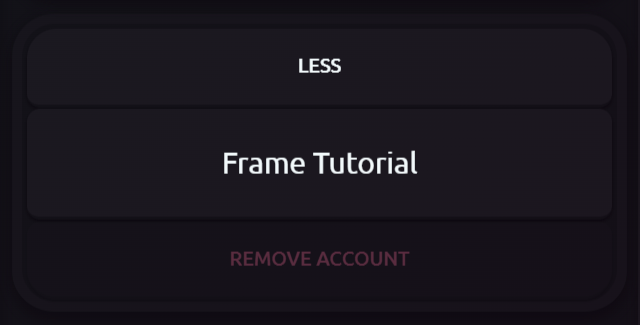
You will now be able to search by this name whenever you minimize your account. This helps when you have multiple Watch Accounts or are managing a wallet with a derivation path.
This covers all of the main sections of your Account Panel. Now that you know more about Frame's features, we can move on to creating your first Account.